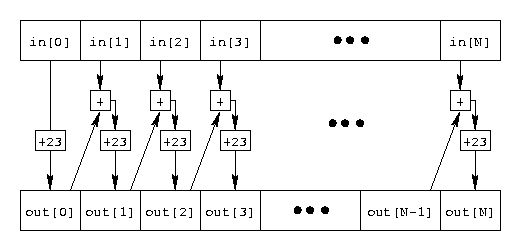
The commands are sent to the zombie in the payload of an IP packet with protocol number field set to 11. Protocol 11 is assigned to the Network Voice Protocol (NVP), and is very rarely used. This communication method allows the packets to go unnoticed in many settings. For example, we have noticed that the default RedHat ipchains firewall settings only block unwanted TCP and UDP packets, and let everything else through (including unknown or unused protocols like NVP). The payload of the control packet contains a command code, followed by the parameters, followed by a random amount of padding. Padding is required because the binary processes the IP packet only if its length (including the IP header) is greater than or equal to 200 bytes.
This payload is not sent as cleartext. It is encoded before sending. The binary decodes it upon receipt. See the section Payload Encoding and Decoding in the Appendix for further details.
Because the communication technique is connectionless, the source IPs on the command packets may be forged, so they are not a reliable indication of the true attacker's location. Furthermore, the few commands that require a response may send the response to 10 different IP addresses, obscuring the true recipient of the response (although if the attacker is careless it is still possible to determine his or her IP address -- see the appendix for a real example of this).
The Prot11 zombie accepts 12 different commands, numbered 1-12, which are summarized below. The list below is simply to familiarize you with the capabilities of the Prot11 zombie, and more detailed information about how the commands are invoked and the options available can be found in the Appendix to this advisory. All the commands are executed in a forked subprocess. Except for commands 3 and 7, the child process is allowed to run indefinitely, and command 8 has to be used in order to kill the child process. In case of commands 3 and 7, the child process is automatically killed by the parent after 10 seconds and 20 minutes respectively.
Command code 1: Attack status query
Returns whether any attack is currently in progress, and if so returns the command number of the attack in progress.
Command code 2: Set communication parameters
Sets the IP address for replies. There following three options are supported:Command code 3: Execute shell command (10 sec. timeout)
- Set just one IP address
- Set 10 different IP address chosen by the attacker
- Set 1 IP address given by the attacker, and 9 randomly generated by the binary
Both of these commands send a shell command to the binary, and instruct it to execute it on the victim machine, in a different subprocess.Command code 4: DNS reply flood (slow)
- In case of command 3, output from the shell command is sent back to the remote attacker (using protocol 11 packets). Also, child processes created with command 3 are killed after a short period of 10 seconds. These two features make command 3 suitable for executing normal shell commands.
- Command 7 ignores the output of shell command. Child processes created with command 7 are killed after 20 min. Thus command 7 is suitable for executing programs like a key logger, network sniffer, etc. which need to run longer, and the output is usually redirected to a file.
The binary has a hardcoded list of 8000 name servers. This command instructs the binary to send DNS request packets to these name servers one by one. The attacker provides the DoS target's IP address as a parameter. The source IP address of the DNS request packets is set to this address. The DNS replies will all go to the this IP address, flooding it with data. The rate at which to send the packets is configurable in command 9.
Command code 5: Fragment flood
This command provides a target host name (or IP address), and the source IP address to spoof the packets with. The binary floods the target machine with identical IP packets. Each of the IP packets is crafted as a single fragment with a high fragment offset in a 64k IP packet. The IP stack on the target machine will think that it's trying to reassemble a 64k fragmented IP packet, and allocate memory for the reassembly. The remaining fragments never arrive. Allocating 64k for each of the IP packets will soon exhaust the memory of the IP stack, thus making it non-responsive to regular network traffic for some time. The packets can be configured to appear as ICMP (IP protocol 1) or UDP (IP protocol 17). Note that there will be no replies to these packets.NB: This attack seems to be inspired from a security advisory distributed by the Razor team (NTBugtraq, 19-May-00) (MS00-029) about the Jolt2 DoS tool. A SANS institute article describing the same can be read online here, and the analyzed binary seems to in fact come from exactly this source code (the packets are created identically).
Command code 6: Execute shell
This instructs the binary to bind a root shell to a port number (23281) hardcoded in the binary. The listening process expects for a password to be entered first, and the shell is started only if the correct password (SeNiF) is sent.
Command code 8: Stop current attack
This instructs the binary to kill any attack currently in progress.
Command code 10: SYN flood (slow)
Command code 11: SYN flood (rate adjustable)
This is the standard SYN flood attack. The target IP address and target TCP port number is provided by the attacker. Source IP address of the SYN packets can either of the following:The rate at which to send the packets is configurable.
- An IP address given by the attacker. In this case the replies to the SYN packets will flood this IP address (or if the IP address is known to correspond to a missing or down machine, the SYN ACKs will go unanswered); OR
- A random source IP for every packet generated. Thus the replies will all go to different machines, thus DoSing just the target machine.
Command code 12: DNS request flood (rate adjustable)
The binary sends DNS requests (UDP port 53) to the target IP address provided by the attacker. As in the SYN flood attack described above, the source IP address can be set to a particular IP address, or can be random, in order to avoid flooding two machines. For this attack, even the source port can be set so as to appear random.
In the following example, we ran Nmap on a network with 4 machines, with one of them running the malicious binary. Now that we know this binary uses IP protocol 11, we looked for the presence of that. All the protocols can be scanned using -p1-255 in place of -p11 in the following command, although this can take quite a while. The command shown below shows an undocumented "data_length" parameter to the nmap command, which is necessary in this case, and which should be kept small (say under 100) so that if a machine is running the Prot11 zombie it will not try to interpret the packet as a command (recall that it throws out all packets with length less than 200):
# nmap -sO -p11 --data_length=50 10.1.1.4-7
Starting nmap V. 2.54BETA22 ( www.insecure.org/nmap/ )
The 1 scanned port on machine1 (10.1.1.4) is: closed
The 1 scanned port on machine2 (10.1.1.5) is: closed
The 1 scanned port on machine3 (10.1.1.6) is: closed
Interesting protocols on machine4 (10.1.1.7):
Protocol State Name
11 open nvp-ii
Nmap run completed -- 4 IP addresses (4 hosts up) scanned in 2 seconds
This shows that the machine at 10.1.1.7 is accepting protocol 11
packets which is an almost certain sign that the Prot11 zombie is
running on that machine.
The suspected machine can also be examined to look for signs of the Prot11 zombie. However the results of any test run on a potentially compromised machine can only be properly interpreted as showing evidence of the zombie, and never as evidence that the system is clean! The reason for this is that if the machine has been compromised, it is possible (and likely) that the attacker installed a "rootkit" to hide their tracks while they installed the Prot11 zombie. A rootkit can replace the "ps" command to hide any executing process, such as the Prot11 zombie, or can replace "netstat" so that it doesn't show the raw socket listener. We recommend that a machine be examined with both a trusted OS kernel running, as well as trusted tools. We have had success using bootable CDs for this purpose, rebooting the machine to examine the disk contents -- the disadvantages of this process are that you lose any information about currently running processes, and you must bring the system down temporarily.
With the above warning in mind, the following can give evidence
that the Prot11 zombie is running. The Prot11 zombie may also show up
in a process listing (the output from ps -ef) using the
program name [mingetty]. Note that "mingetty" is
actually a legitimate program, but the true mingetty program will show
up in the process listing without the square brackets.
The following example shows some of the output from "ps"
on a machine running the Prot11 zombie (and no rootkit to hide it!).
In this case, the ps output shows the following (among other entries)
root 977 0.0 0.0 1356 4 tty1 S May13 0:00 /sbin/mingetty tty1
root 978 0.0 0.0 1356 4 tty2 S May13 0:00 /sbin/mingetty tty2
root 979 0.0 0.0 1356 4 tty3 S May13 0:00 /sbin/mingetty tty3
root 980 0.0 0.0 1356 4 tty4 S May13 0:00 /sbin/mingetty tty4
root 981 0.0 0.0 1356 4 tty5 S May13 0:00 /sbin/mingetty tty5
root 982 0.0 0.0 1356 4 tty6 S May13 0:00 /sbin/mingetty tty6
root 5151 0.0 1.1 10544 720 ? S May17 0:03 /etc/X11/X :0 -auth /var/gdm/:0.Xauth
gdm 5157 0.0 2.1 6892 1336 ? S May17 0:00 /usr/bin/gdmlogin --disable-sound --d
root 16209 0.0 0.0 240 44 ? S 10:09 0:00 [mingetty]
Note the difference between the mingetty processes started during
boot, and the [mingetty] name assumed by the attack tool.
In addition, netstat can be used to see if there is a
process listening for raw protocol 11 packets.
If an unknown binary is discovered on your Linux system, it can be checked to determine if it is the Prot11 zombie. First, execute the following command from a Linux shell (note that the middle character of "TfOjG" is a capital letter O):
strings unknown-binary | grep -C3 TfOjG
If the "unknown-binary" is the Prot11 zombie, the
following "signature" output will be seen:
[mingetty]
/tmp/.hj237349
/bin/csh -f -c "%s" 1> %s 2>&1
TfOjG
/sbin:/bin:/usr/sbin:/usr/bin:/usr/local/bin/:.
PATH
HISTFILE
Finally, an Intrusion Detection System (IDS) can be configured to detect the control packets for the Prot11 zombie. In particular, the IDS should flag any IP protocol 11 packets as being suspicious (in general, all protocols and ports other than the useful ones should be flagged). It is also possible to detect connections to the backdoor shell on TCP port 23281. However, since this is an unprivileged port number, there may be other applications using the port which would cause some false positives.
When attacking other sites, this tool will produce a very high volume of network data. You might be able to notice that using tools like sysstat, which summarize your system activity.
The network traffic generated during attacks has the following typical behavior:
All communication to and from the zombie is done with IP packets that have the protocol field set to 11 decimal. While there is a protocol designated with this number (the Network Voice Protocol), the packets constructed don't have any relation to this protocol, and the use of this protocol number seems to be an arbitrary choice of a rarely-used protocol number. The data portion of each packet (immediately following the IP header) has the following format:
| Byte offset | Description |
| 0 | Packet Type: 2 for control packet, or 3 for reply packet |
| 1 | Doesn't seem to be used by the zombie! |
| 2..end | "Payload": encoded command or reply |
One interesting thing to note is that the first byte, indicating the packet type, is a 2 or 3. What happened to packet type 1? One bit of wild speculation is that this is part of a larger DDoS system, where the attacker controls handlers (or master controllers), which in turn control the Prot11 zombies. This is a fairly common tree-like structure used in DDoS tools to allow more zombies to be controlled efficiently, and reduces the chances of the attacker being traced. The missing piece of this picture (the control of the handlers) might be what packet type 1 is used for.
Packets are always padded to be between 400 and 600 bytes long, and all data from offset 2 to the end of the packet is encoded to obscure the meaning. The following section describes the encoding process in detail.
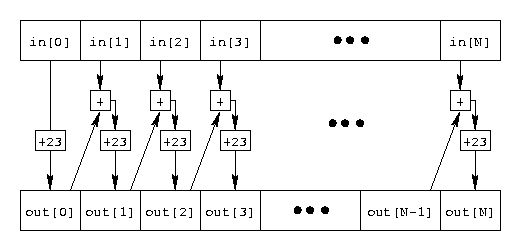
It is easy to reverse this process to get the decoding method.
The encoding and decoding routines are shown below in C code, as we implemented them. Note that the implementation below is much simpler than what is in the challenge binary, but is functionally equivalent.
Encoding Function:
void encode(int len, u_char *in, u_char *out)
{
int i;
if (len <= 0)
return;
out[0] = in[0] + 23;
for (i=1; i<len; i++)
out[i] = in[i]+out[i-1]+23;
}
Decoding Function:
void decode(int len, u_char *in, u_char *out)
{
int i;
if (len <= 0)
return;
for (i=len-1; i>0; i--)
out[i] = in[i]-in[i-1]-23;
out[0] = in[0]-23;
}
One common characteristic for all attack commands is the way the target host is specified. The target host can be specified by either a 32-bit IP address or by a string hostname. Space for both of these formats is reserved in the parameters, and there is a third parameter which tells the Prot11 zombie which format to use. For example, in command 4, if P[8] is zero the 32-bit address stored in P[2..5] is used; if P[8] is non-zero, then the string hostname stored in P[9..z] is used.
Each individual command packet is documented below. A few parameters refer to notes below for further information.
Command 1: Attack status query
P[1] Command number (1)
Command 2: Set communication parameters
P[1] Command number (2) P[2] 0 for single reply; 1 to add 9 random IPs; 2 to reply to 10 supplied IPs P[3..6] IP address (main IP address if P[1] is 0 or 1, first of 10 IPs if P[1] is 2) P[3+4*k..6+4*k] For k=1..9, gives remaining IP addresses when P[1]=2
Command 3: Execute Shell Command
P[1] Command number (3) P[2..z] The command to execute (string)
Command 4: DNS reply flood - slow
P[1] Command number (4) P[2..5] IP address of target (if P[8]=0) P[6..7] Source port number for DNS packets (0 means randomize) P[8] Name lookup flag (0 means use P[2..5] for attack target, and non-zero means use string at P[9..z] for target (requires a call to "gethostbyname") P[9..z] Hostname of target (used if P[8] is non-zero)
Command 5: IP Fragment Flood
P[1] Command number (5) P[2] Attack type (0=ICMP packet, nonzero=UDP packets) P[3] Byte for UDP data packet - see note below P[4..7] IP address of target (if P[12]=0) P[8..11] Source IP to use P[12] Name lookup flag (0 means use P[4..7] for attack target, and non-zero means use string at P[13..z] for target (requires a call to "gethostbyname") P[13..z] Hostname of target (used if P[12] is non-zero)
Command 6: Start backdoor shell
P[1] Command number (6)
Command 7: Silent Execute Shell Command
P[1] Command number (7) P[2..z] The command to execute (string)
Command 8: Stop current attack
P[1] Command number (8)
Command 9: DNS reply flood - rate adjustable
P[1] Command number (9) P[2..5] IP address of target (if P[9]=0) P[6..7] Source port number for DNS packets (0 means randomize) P[8] Attack rate (attacker sleeps every P[8] packets, so higher numbers give faster attacks) - see note below P[9] Name lookup flag (0 means use P[2..5] for attack target, and non-zero means use string at P[10..z] for target (requires a call to "gethostbyname") P[10..z] Hostname of target (used if P[9] is non-zero)
Command 10: SYN flood - slow
P[1] Command number (10) P[2..5] IP address of target (if P[13]=0) P[6..7] Target port P[8] Random source IP flag (0=random addresses, nonzero=given address) P[9..12] Source IP (used if P[8] is nonzero) P[13] Name lookup flag (0 means use P[2..5] for attack target, and non-zero means use string at P[14..z] for target (requires a call to "gethostbyname") P[14..z] Hostname of target (used if P[13] is non-zero)
Command 11: SYN flood - rate adjustable
P[1] Command number (11) P[2..5] IP address of target (if P[14]=0) P[6..7] Target port P[8] Random source IP flag (0=random addresses, nonzero=given address) P[9..12] Source IP (used if P[8] is nonzero) P[13] Attack rate (attacker sleeps every P[10] packets, so higher numbers give faster attacks) - see note below P[14] Name lookup flag (0 means use P[2..5] for attack target, and non-zero means use string at P[15..z] for target (requires a call to "gethostbyname") P[15..z] Hostname of target (used if P[14] is non-zero)
Command 12: DNS request flood
P[1] Command number (12) P[2..5] IP address of target if P[13]=0 P[6..9] IP address to use as source address (all zeros means randomize source address for each packet) P[10] Attack rate (attacker sleeps every P[10] packets, so higher numbers give faster attacks) - see note below P[11..12] Source port (0 to randomize) P[13] Name lookup flag (0 means use P[2..5] for attack target, and non-zero means use string at P[14..z] for target (requires a call to "gethostbyname") P[14..z] Hostname of target (used if P[13] is non-zero)
Notes:
Replies to command 1 are a single packet with the following structure:
P[1] Always 1 (possibly command number generating reply?) P[2] Always 7 (no guess here!) P[3] Attack running flag: 0=no attack running, non-zero=attack running P[4] Command number of attack, if one is running
Replies to command 3 are zero-terminated strings containing the output of the executed command. The first packet of the output has P[1]=3, and the remaining packets all have P[1]=4. The end is signaled by a packet containing an empty string (so P[2]=0).
The first packet is going into our compromised system, and the data part of the IP packet begins as follows (bytes given in hex):
02 00 17 30 48 2A EE 95 CF E6 FD 14 2B 42 59 70
Notice that the packet starts with a 2, indicating that it is indeed a
control packet. The bytes starting at "17 30..." can be
decoded using the procedure described above to reveal the
payload, which starts as follows:
00 02 01 cb ad 90 23 00 00 00 00 00 00 00
Decoding the payload we see from the second byte that this is command
2, so the attacker is setting the communications parameters. Using
the packet structure outlined above, we see that the attacker is
requesting that replies be sent to 10 addresses, with 9 generated
randomly by the Prot11 zombie, and the 10th supplied in the packet
with IP address 203.173.144.35 (obtained from converting the hex
values cb, ad, 90, and 23 in the above output).
We have learned something very, very important from decoding this packet! While replies will be sent to 10 random-looking addresses, we now know precisely which address is the correct one for the attacker! The attacker is at 203.173.144.35 (or at least has a listening process there), and we do in fact see that as one of the IP addresses in the reply packets that follow.
While decoding a captured packet by hand is an interesting example, it
is tedious for multiple packets. With that in mind we started writing
a very basic decoder program that uses the PCAP library to read
packets from a tcpdump-style packet dump, and prints out a description
of what is happening. This program is very incomplete now, as it only
prints out a few basic packet types (just the ones we needed!), but
could easily be expanded to a complete packet analyzer for this
control protocol. The program (decode.c) is included in
the files.tar which accompanies this advisory.
A section of the output from our decoder is shown below:
Command packet:
Command 2 (set comm parameters):
Reply type 1 (reply to IP address + 9 random)
203.173.144.35
Command packet:
Command 3 (execute command): rpcinfo -p 127.0.0.1
Reply packet:
Reply to command 3 (execute command first reply packet)
program vers proto port
100000 2 tcp 111 portmapper
100000 2 udp 111 portmapper
100021 1 udp 1024 nlockmgr
100021 3 udp 1024 nlockmgr
100021 1 tcp 1024 nlockmgr
100021 3 tcp 1024 nlockmgr
100024 1 udp 924 status
100024 1 tcp 926 status
From this packet dump you can see the command 2 packet (which we
hand-decoded above), followed by a command 3 packet where the attacker
is checking to see what RPC services are running, followed by a reply
packet showing the output of the rpcinfo command.
Fortunately, this was all our attacker did -- no DoS attacks were
launched.